Secure Your Most Valuable Asset.
Your Business.
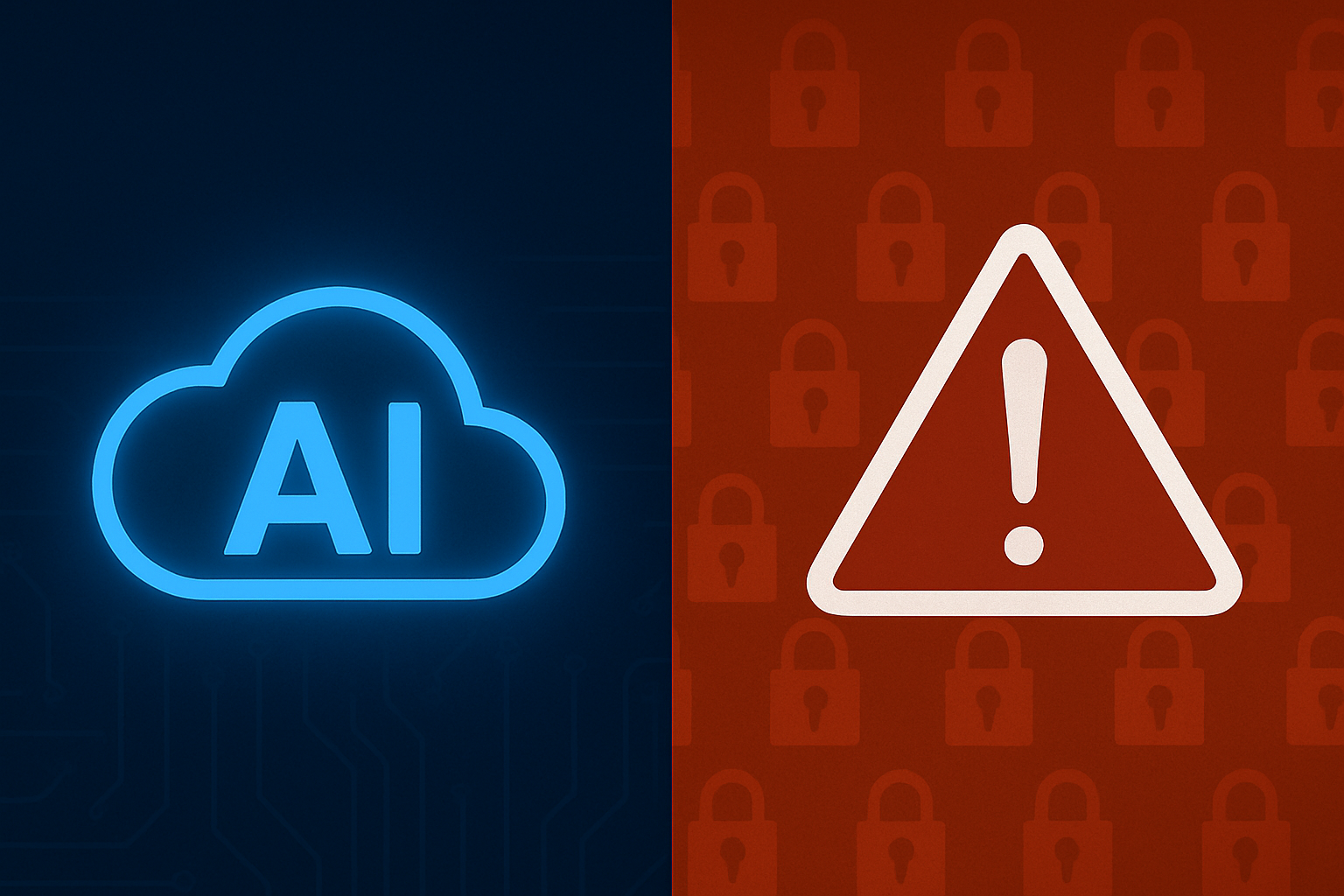
By b328cabadd620e9eeb96502345549129_cc_2214
•
November 17, 2025
Artificial intelligence is everywhere, and it’s not slowing down. From writing emails to analyzing data, AI tools are helping employees work faster, smarter, and more efficiently. But here’s the catch: not everyone is using them wisely, or securely. We’re seeing a dangerous trend where employees feed sensitive company data into public AI platforms without realizing what’s at stake. When you paste internal documents, customer details, or confidential emails into a chatbot, that information can live on forever in someone else’s system. That’s a compliance nightmare waiting to happen. Even worse, some AI-generated outputs are being trusted without verification. Employees might use AI to summarize an invoice, write a contract, or draft a customer response, without realizing the tool just fabricated information or missed key details. The result? Embarrassing errors, data exposure, and potential legal trouble. Here’s what smart companies are doing right now: ✅ Creating an AI usage policy that outlines what tools are allowed, how they can be used, and what data is off-limits. ✅ Training employees on both the benefits and the risks of AI. Awareness is the first line of defense. ✅ Implementing data loss prevention (DLP) and monitoring tools to ensure sensitive information isn’t slipping through the cracks. ✅ Partnering with cybersecurity experts (that’s where we come in) to make sure security controls evolve as fast as AI does. AI can be a game-changer, but only if it’s used responsibly. Without the right guardrails, it can become your company’s biggest security gap. If you’re unsure how your employees are using AI, or if you even have visibility into it, it’s time to talk. We can help you set boundaries that keep innovation flowing and data locked down.
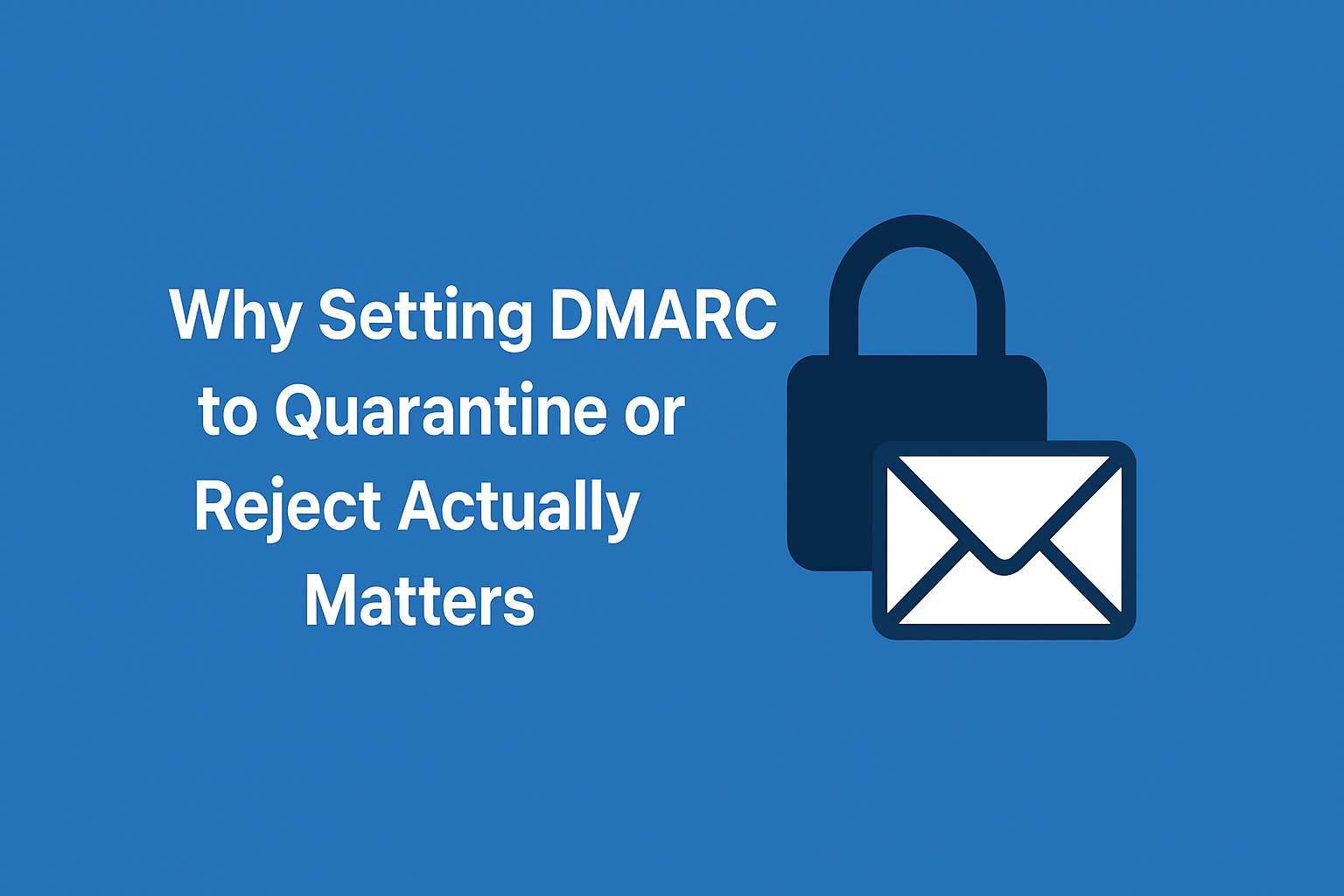
By b328cabadd620e9eeb96502345549129_cc_2214
•
November 13, 2025
If email security were a neighborhood, DMARC would be the guard dog that never sleeps. But here is the catch. A guard dog only works if you actually let it bite. Too many businesses set up DMARC but leave it in a comfy none or monitoring mode, which is the cybersecurity equivalent of putting your guard dog behind a glass window and hoping the criminals feel guilty. Setting DMARC to quarantine or reject is where the magic happens. It is the moment your email security stops whispering politely and starts speaking with a voice of authority. When you enforce DMARC, you tell the world that only emails you approve can represent your domain. Everyone else gets tossed aside like spammy junk mail that never deserved your name on it in the first place. Why does that matter so much? Because hackers love impersonation. If they can trick your customers into thinking a fake email came from you, they win. They steal information. They plant malware. They damage trust. They make your business look sloppy. Enforcing DMARC slams that door shut by giving you total control over what gets delivered, what gets flagged, and what gets stopped cold. With quarantine, suspicious messages land safely out of view where your users cannot get tricked. With reject, impersonation attempts get obliterated before they ever reach an inbox. Both settings protect your reputation, your clients, and your peace of mind. In short, DMARC enforcement is not just a technical checkbox. It is a business survival move. It keeps your name clean, your communication credible, and your customers safe. Set it to quarantine or reject, and your email domain becomes a fortress instead of an open invitation. That is the kind of smart protection that keeps you one step ahead of the hackers. And in this game, one step is everything.

By b328cabadd620e9eeb96502345549129_cc_2214
•
November 4, 2025
Let’s start with the obvious: if your Microsoft 365 account gets breached, it’s not “just” an email problem. It’s a full-blown business crisis. Microsoft 365 isn’t just where your inbox lives. It’s where your files, contacts, calendars, and even internal communications reside. It’s the digital heartbeat of your business, and when it’s compromised, attackers gain the master key to your kingdom. Here’s what happens next: 1. The attacker impersonates you. The moment your credentials or session token are stolen, the attacker can log in as you, sending invoices, asking employees to wire money, or requesting sensitive data. Because it’s coming from your real account, it’s incredibly convincing. 2. They pivot deeper into your organization. Most modern attacks don’t stop at email. Once inside, hackers search for shared files, OneDrive content, and Teams messages that contain passwords, vendor info, financial data, etc. Then, they expand their reach, often gaining access to other users’ accounts or systems. 3. Your reputation takes a hit. Imagine your clients getting phishing emails from “you.” Even if you contain the breach, the damage to trust can linger. Many businesses find it harder to recover reputationally than financially. 4. They may plant persistence. Attackers don’t always vanish after the first breach. They create hidden forwarding rules, drop malicious OAuth apps, or steal refresh tokens to maintain access, even after you reset your password. 5. Compliance and liability come knocking. If your company handles regulated data (like financial or health information), a breach can trigger mandatory reporting, investigations, and hefty fines. Even small businesses aren’t exempt. The Harsh Truth: If you think Microsoft 365 security “comes built-in,” think again. Out of the box, it’s like buying a house with locks, then leaving all the doors open. True protection means layering: ✅ Advanced email security and encryption ✅ Multi-factor authentication (and yes, it’s still essential) ✅ SOC monitoring to catch intrusions in real time ✅ Security awareness training for your team ✅ Regular penetration testing and vulnerability assessments If your Microsoft 365 gets breached, it’s not the end of the world, if you act fast and have the right team behind you. At ABT Solutions, we specialize in protecting businesses from these exact threats. We secure your Microsoft 365 environment, monitor for intrusions, and help you stay ahead of attackers before they strike. Don’t wait for the wake-up call. Your Microsoft 365 is the front door to your business. Let’s make sure it’s locked, alarmed, and watched 24/7.

By b328cabadd620e9eeb96502345549129_cc_2214
•
October 22, 2025
Let’s play a quick game of math, don’t worry, it’s the kind that makes your stomach drop, not your calculator smoke. Imagine you wake up tomorrow and your business is dead in the water. No email. No phones. No file access. No customer orders. No billing. No nothing. How much would that one day of downtime cost you? If you’re like most businesses, the answer is shocking. Between lost productivity, halted sales, recovery efforts, and the blow to your reputation, downtime can easily rack up thousands, or even tens of thousands, of dollars per day. According to industry studies, the average cost of IT downtime is between $5,600 and $9,000 per minute . Now, you might not be a Fortune 500 company, but even a small business losing access to systems for a single day could easily see: $10,000+ in lost revenue $5,000–$20,000 in labor costs from unproductive staff Unknown long-term losses from unhappy customers and missed opportunities And that’s before you even add the cost of recovering your systems, restoring backups, or paying the ransom if a cyberattack was involved. Here’s the harsh truth: Downtime doesn’t just cost money, it kills trust. Your clients expect you to be reliable. If they can’t reach you, they’ll find someone they can. At ABT Solutions, we help businesses eliminate that risk. From proactive monitoring and patch management to data backup and disaster recovery, our goal is simple: keep you up, running, and protected. Because prevention isn’t expensive, downtime is . If you don’t know how long your business could survive without access to your systems, it’s time for a conversation. We’ll help you find out before a hacker does.

By b328cabadd620e9eeb96502345549129_cc_2214
•
October 8, 2025
For years, businesses have relied on VPNs (Virtual Private Networks) as the “secure” way to connect remote workers to company systems. But the truth is, VPNs, especially SSL VPNs, have become one of the biggest security liabilities in today’s threat landscape. Hackers aren’t breaking into businesses by guessing passwords anymore. They’re going straight after the tools you use to connect: VPNs and firewalls. The Problem with VPNs VPNs were designed to create a tunnel between a remote user and your company network. Once that tunnel is open, the user (or attacker) has broad access inside your network. It’s like giving someone the keys to the entire building when all they needed was access to one office. When attackers compromise a VPN, they don’t just get a foot in the door, they’re sitting in your lobby with access to everything. SSL VPNs and SonicWall Vulnerabilities In the past few years, we’ve seen a flood of zero-day vulnerabilities targeting SSL VPNs and firewalls. One of the most high-profile examples is the SonicWall SSL VPN vulnerability, which allowed attackers to bypass authentication and gain access directly into company networks. They didn't even need a password! That wasn’t a one-off event. Almost every firewall vendor, Fortinet, Cisco, Palo Alto, SonicWall, and others, has dealt with critical VPN-related zero-days. Cybercriminals actively scan the internet for exposed VPN portals, waiting to pounce on organizations that haven’t patched within hours of a new exploit being discovered. Why This Puts Your Business at Risk Single Point of Entry: VPNs often provide attackers with wide-open access once compromised. Zero-Day Exploits: Hackers don’t wait, many breaches happen before patches are even available. Credential Theft: If an employee’s VPN password is stolen, attackers bypass your defenses. Compliance Risks: Breaches through VPNs can expose sensitive data, leading to fines and legal issues. The Better Approach: Zero Trust Remote Access Instead of relying on VPNs, modern businesses are adopting Zero Trust solutions that limit access to only what a user needs, when they need it. This ensures that even if an account is compromised, attackers don’t get the keys to your entire network. What You Should Do Next If your business is still using SSL VPNs or traditional VPNs, you’re already at risk. Hackers are actively targeting these systems, and history has proven that more vulnerabilities will continue to surface. It’s time to move away from outdated VPN technology and adopt modern security practices that keep your business safe. At ABT Solutions, we help businesses just like yours secure their remote workforce with Zero Trust access, advanced firewall management, and 24/7 monitoring, so you don’t have to worry about whether your VPN is the next door hackers walk through. 👉 Contact us today before the next firewall zero-day becomes tomorrow’s breach.
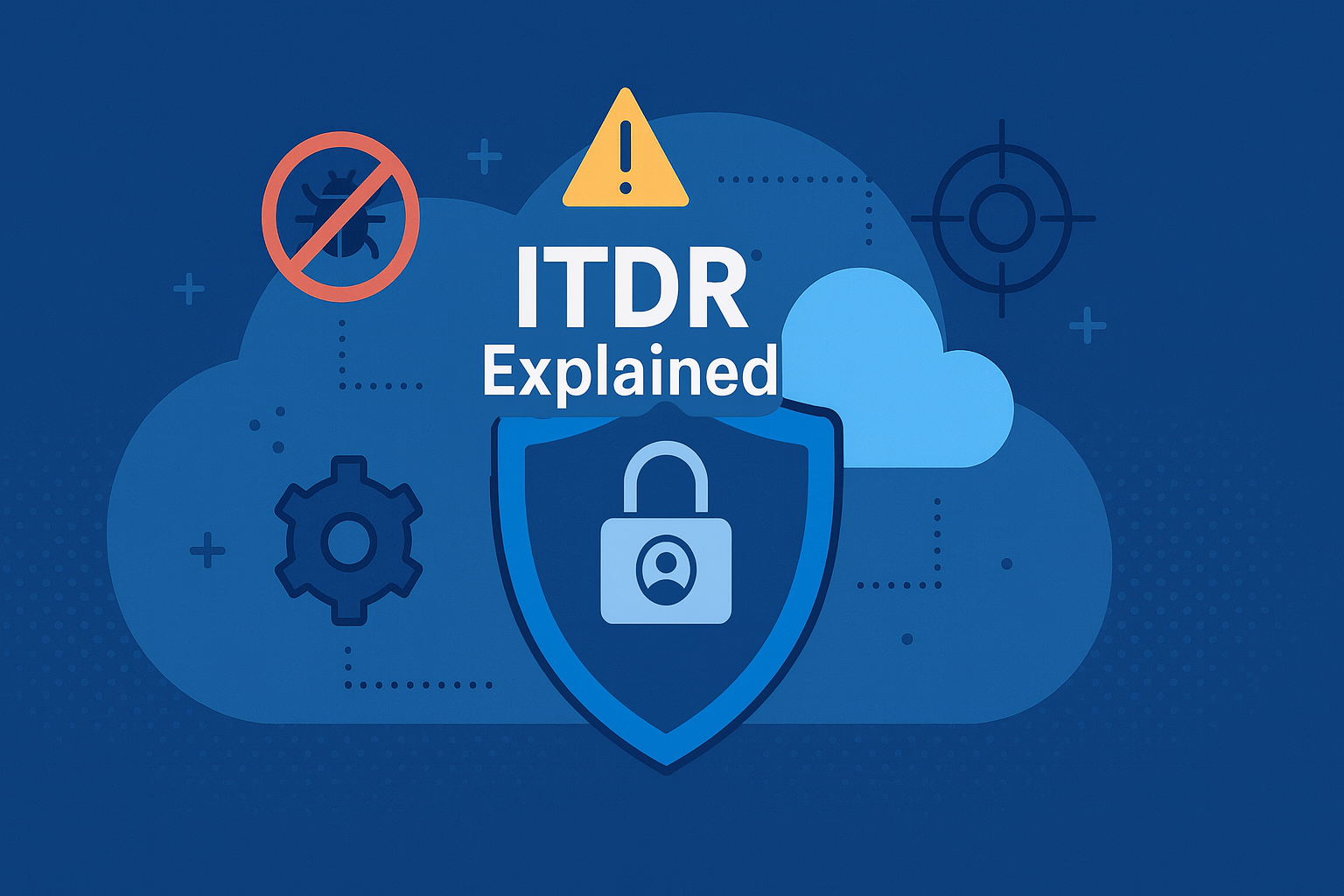
By b328cabadd620e9eeb96502345549129_cc_2214
•
October 2, 2025
What is ITDR? Identity Threat Detection & Response (ITDR) is a cybersecurity discipline built to detect, investigate, and mitigate identity-based attacks in real time. It continuously monitors user activity, analyses access patterns, and responds to identity threats such as compromised credentials, privilege escalation, and lateral movement. Unlike traditional security tools that focus primarily on endpoints or networks, ITDR adds that identity-specific visibility and enforcement layer designed to stop adversaries that exploit credentials or identity infrastructure. Why ITDR is critical: the growing threat of identity-based attacks Today’s cyberattack landscape has shifted. Identities are now the new battlefield. Consider: Attackers are using MFA-bypass techniques, stolen session cookies, credential stuffing, and other identity-centric tactics to breach organizations in minutes. The environment has grown more complex: cloud adoption, hybrid infrastructures, and remote work have expanded the identity attack surface. Even where traditional tools (IAM, PAM, EDR) exist, gaps remain because once an attacker is operating under valid credentials, many protections simply don’t trigger. In short: if you’re managing email, customer data, or any access to systems, you are a target. As I often say: preventing identity compromise isn’t optional, it’s business insurance. ITDR vs EDR (and where they work together) While EDR (Endpoint Detection & Response) monitors devices, laptops, servers, workstations, ITDR focuses on the identities behind the access. Here’s how they differ and overlap: EDR Looks at endpoints for malware, exploits, device-based attacks Detects anomalies on machines, monitors system logs and network traffic ITDR Monitors logins, access rights, privilege changes, identity behaviour across on-premises, cloud and hybrid identity stores Focuses on credential abuse, privilege misuse, lateral movement via identity pathways such as Microsoft 365. Together When EDR logs show suspicious activity on an endpoint, ITDR can help determine whether that activity originated from credential compromise or identity misuse. This combined view helps your security team understand not just the “what” but the “why” and “how” of the attack chain. What to look for in an ITDR solution When evaluating an ITDR platform or service, make sure it supports these key capabilities: 1. Continuous visibility You need real-time insight into all identity-related activity: authentication attempts, privilege escalations, new service accounts, directory changes across on-premises and cloud. Behavioral analytics, machine learning and anomaly detection must play a part. 2. Proactive enforcement Detection alone is not enough. Once suspicious identity behaviour is identified, you need options like: step-up authentication, session termination, account revocation, blocking lateral movement. Automated enforcement gives you response speed and containment. 3. Risk-based prioritization Security teams are overwhelmed by alerts. The ITDR solution must help prioritize real threats over noise by correlating identity behavior with risk context such as user role, asset value, behavior baseline, environment. How we at ABT bring ITDR to life At ABT, we believe identity security is foundational. Here’s how we implement ITDR for our clients: We map the identity landscape: human users, service accounts, API keys, machine identities. We implement continuous monitoring across identity stores (on-premises directory, cloud IAM, hybrid accounts) to feed the direct identity telemetry. We overlay behavioural analytics and anomaly detection to identify high-risk identity events (e.g., unusual login time/location, privilege escalation after inactive period, access from untrusted devices). We integrate with incident response workflows to quickly isolate compromised identities, trigger MFA challenge, revoke access, and block lateral movement. We tie identity events into our broader security ecosystem (endpoint, network, SIEM) so we can trace the attack path: from compromised identity to endpoint to payload. We deliver actionable intelligence and playbooks so your internal team understands how to respond, adapt and evolve continually. Getting started with ITDR: three steps to build your identity protection strategy Assess your identity attack surface Identify all identities in your environment: employee logins, privileged accounts, third-party/service accounts, machine identities. Evaluate where gaps exist: outdated credentials, stale service accounts, excessive privileges. Deploy continuous monitoring and detection Roll out identity-telemetry collection across all identity systems. Enable behavioural analytics, set baselines for normal identity activity, configure alerts for deviations (MFA bypass attempts, privilege creep, unusual access). Automate response and enforce least privilege Build workflows that trigger when identity threats are detected: isolate accounts, force password reset, require step-up authentication, audit privileges and revoke excess rights. Tie this into your turnaround playbooks and ensure your team knows their responsibilities. Final Word Identity is the newer control plane. If an attacker steals credentials, bypasses MFA, or elevates privileges, they can operate undetected and achieve devastating results. By adopting ITDR, backed by a trusted cybersecurity advisor, you don’t just “hope” for protection, you enforce it, with visibility, response and control. If your organization isn’t sure where it stands with identity threat protection, let's talk. You don’t have to navigate this alone.
LINKS
STAY INFORMED ABOUT EMERGING THREATS!
Contact Us
Awesome! You will be added to our Threat Intelligence Email Alerts.
Oops, there was an error. Please try again later.
© 2025
All Rights Reserved | ABT Solutions, LLC
